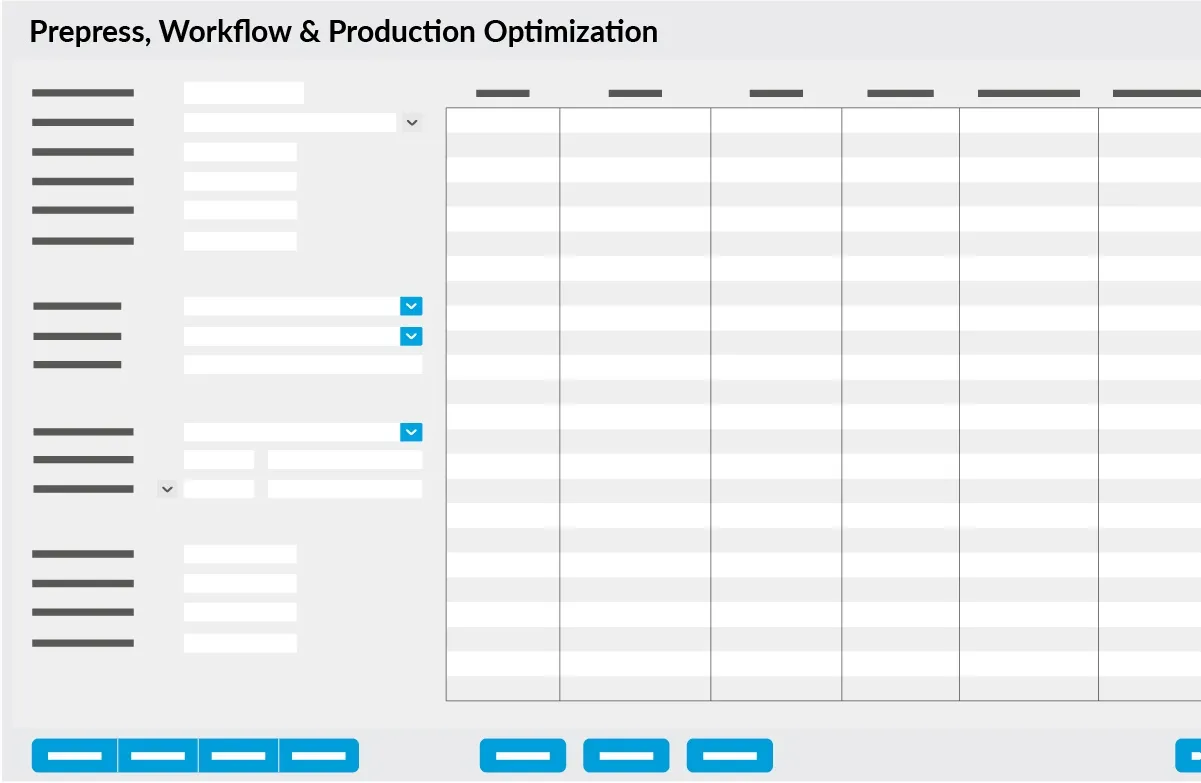Work faster and without errors
Your production workflow, from prepress to finishing, always works with the same information. It is therefore logical to link these processes so that the information flow can be shared quickly and without errors. MultiPress optimises this process to a very high degree. This reduces the error margin, you save time and you can produce many more jobs, day after day.
Download the MultiPress Overview whitepaper
With a wide range of modules, which can be integrated with each other or with third parties, MultiPress makes the automation of your entire workflow very easy. It starts with the clear organisation and control of all job-related information in the File Management module including images, logos and documents. In addition, the Check & Repair module automates large parts of your prepress process. The Imposition engine automatically calculates the optimal imposition and the Gangrun and Shape Nesting modules automatically combine and compose a diversity of jobs onto one print sheet in the best possible way. MultiPress organises the entire JDF workflow.
If you want to optimise further, there is also MultiFlow, which allows you to design your own workflow, or parts of it, in flow charts in MultiPress. In this way, you can automate repetitive (prepress) tasks such as the feedback and processing of information and the validation of a proof with the client.
This graphical workflow is fully automated based on rules, as in this simple example: if a print-ready file is delivered by e-mail, then that file can be directed to a designated folder in the production flow. In the same way, MultiFlow can also request validation of a proof and signal feedback - also, all data from webshop orders received online is processed in the workflow.
- Save time: with a well-organised and automated workflow, fewer hours are lost and production capacity is optimised
- Save material costs: a streamlined exchange of information and documents minimises the chance of errors. In addition, each order, or combination of orders can makes highly efficient use of often pricey substrates
- Do more: the combination of an automated workflow and streamlined production makes it possible to process more orders, offer them more competitively and realise a better margin
Features of End-to-End Process Optimisation
Job Definition Format (JDF/JMF)
Automate your workflow from pre-press to post-press
Read More >> Job Definition Format (JDF/JMF)Control Cockpit
Get your production flow on track with MultiPress 'Control Cockpit' module
Read More >> Control Cockpit