Guidelines for customising a job ticket
MultiPress
GUIDELINES FOR DEVELOPING A CUSTOMISED JOB TICKET
What do we need for adjusting a job ticket?
- A clear description of the change that needs to be made.
- Screenshots from MultiPress.
- Screenshots of the current job ticket, indicating where the change needs to be implemented.
For example:
You want to display the printing press on the job ticket, and the customer number can be removed.
A clear description of the change
The printing press is not currently mentioned on the job ticket. Below is a screenshot from MultiPress showing what you want to be recorded and where it should appear on the job ticket.
Additionally, the customer number should be removed from the job ticket.
Screenshots from MultiPress with correct indication of the fields
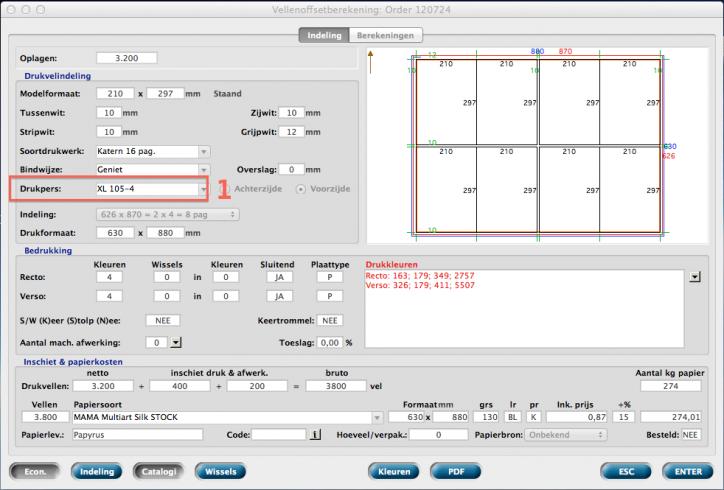
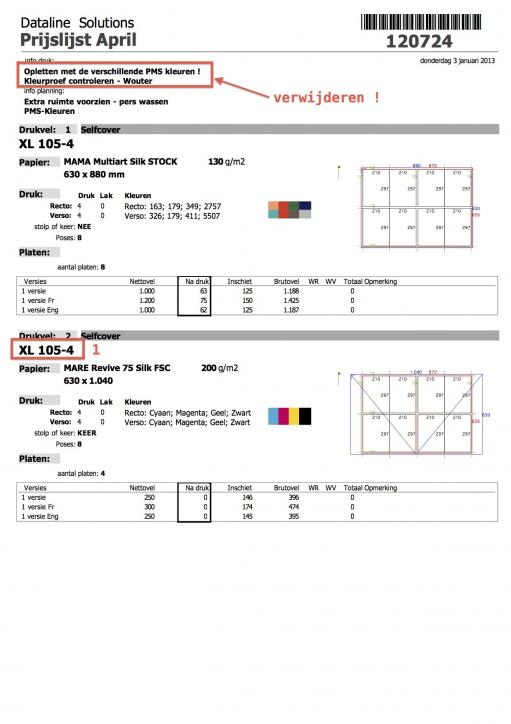
Note:
There are limitations regarding the development of job tickets. Dataline Solutions reserves the right to make minor adjustments to the requested development, meaning the job ticket may slightly differ from what was requested.